tip - HTTP Error 403
1 minute read
파이썬으로 크롤링 작업 중, 구글의 이미지 검색 페이지를 쿼리문에 맞추어 url을 열려고 했을때
HTTP Error 403: Forbidden 에러와 마주치게 되었습니다.
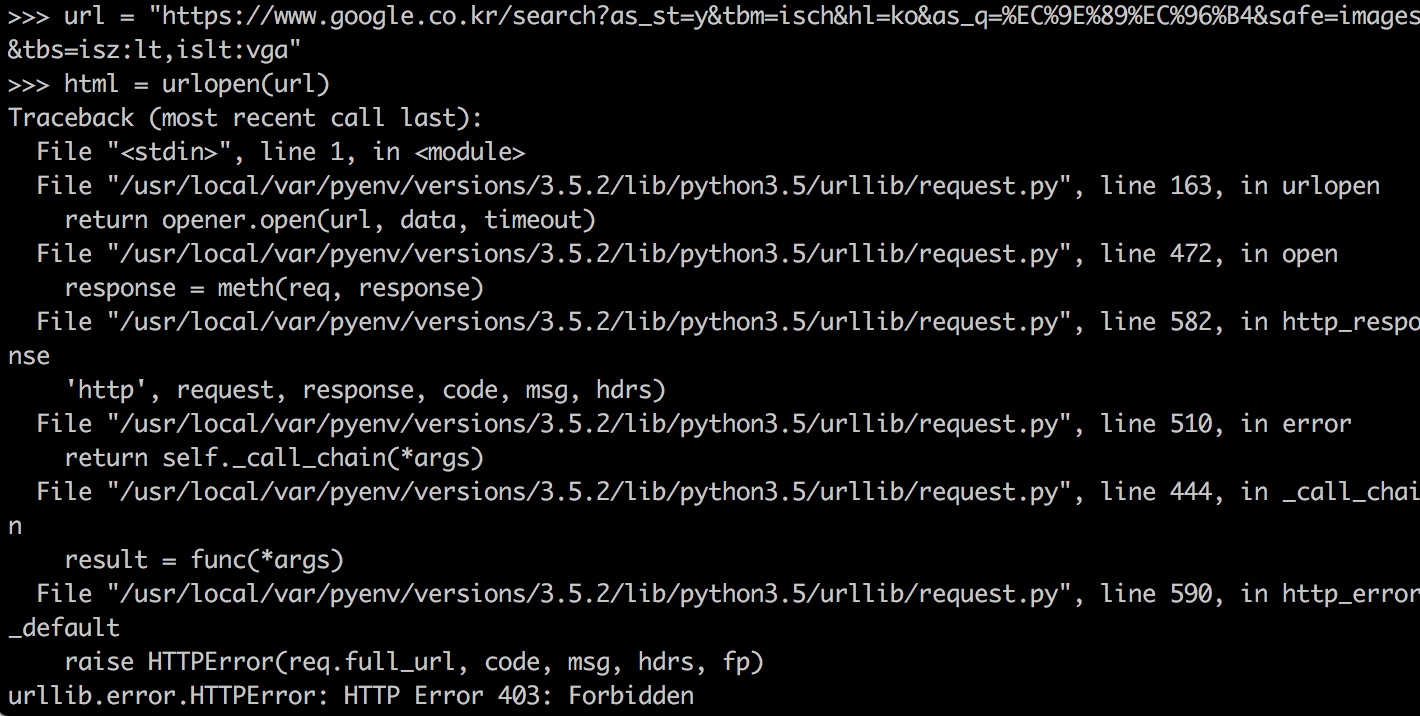
원인을 검색해본 결과 구글이 urlopen()으로 하는 작업을 봇(bot)으로 인식하여 차단하는 것이라고 추측하고 있었습니다.
해결 방법은 의외로 간단합니다. 스택오버플로어에서 친절히 답을 알려주고 있었죠. 바로 헤더를 추가하여 봇이 아니라고 속이는 것입니다.(이 방법으로 봇을 봇이 아니라고 속이는 것 또한 쉽겠죠..)
>>> from urllib.request import Request
>>> hdr = {'referer': 'http://m.naver.com', 'User-Agent': 'Mozilla/5.0'}
>>> req = Request(url, headers=hdr)
>>> print(urlopen(req).read())
b'<!doctype html><html itemscope="" itemtype="http://schema.org/SearchResultsPage" lang="ko"><head><meta content="text/html; ...
I feedback.
Let me know what you think of this article in the comment section below!
Let me know what you think of this article in the comment section below!
comments powered by Disqus