Azure Application Gateway serving with CloudFront
Cloudfront’s origins include s3 origin and custom origin. Of course, everything except s3 is custom origin. The source of custom origin generally uses ec2, ALB, etc., but resources from on-premises or other cloud companies can also be linked.
However, since it is impossible to register the IP as origin, you must set the domain in advance.
Set Origin Domain for CloudFront
Check public IP of application gateway
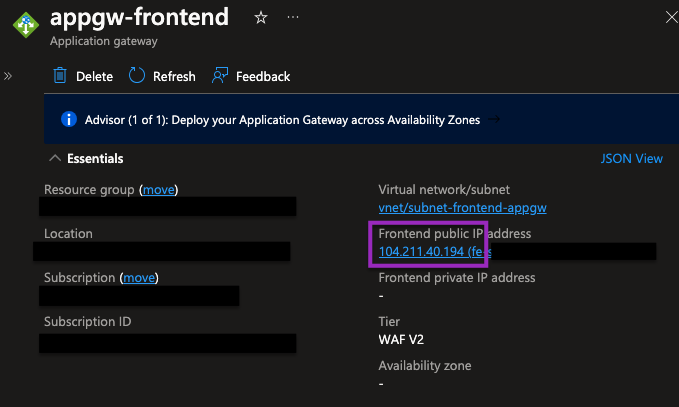 Create a subdomain with A record in DNS Zone
Create a subdomain with A record in DNS Zone
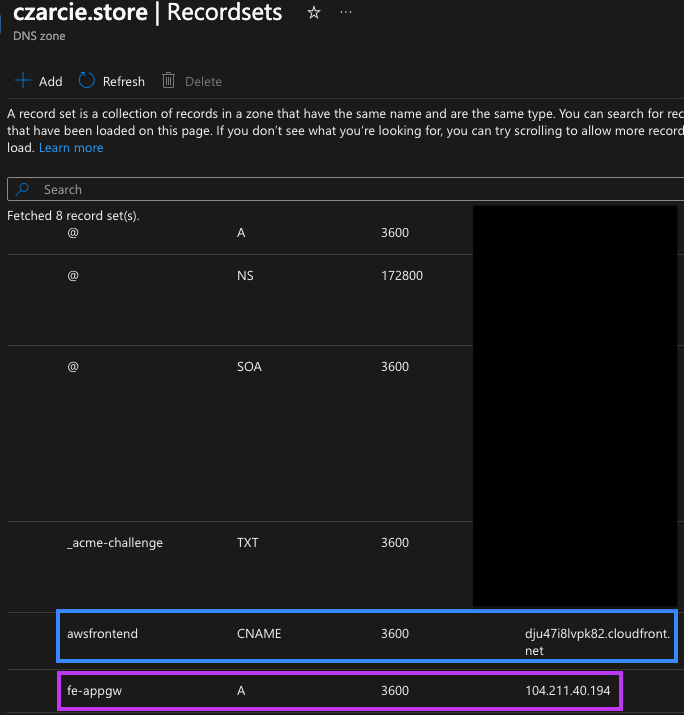
Create CloudFront Distribution
Register with CloudFront’s Origin Domain The rest is created as default first.
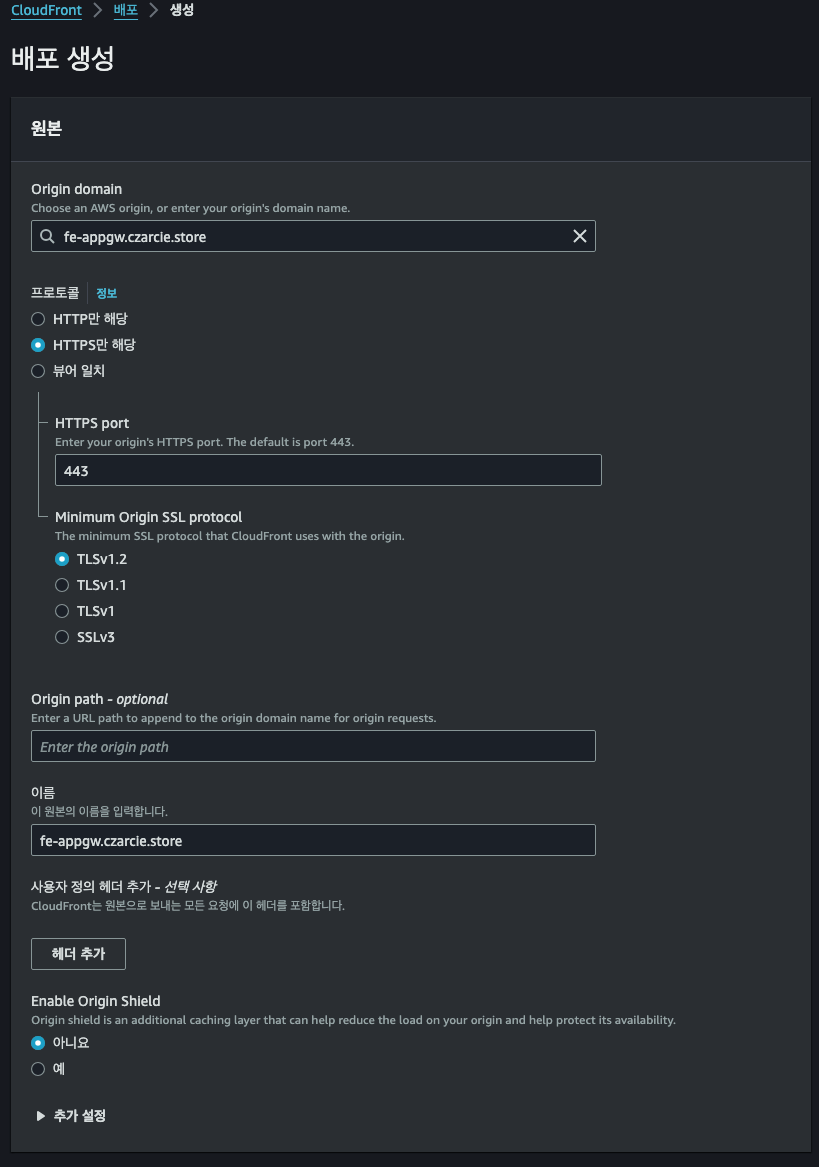
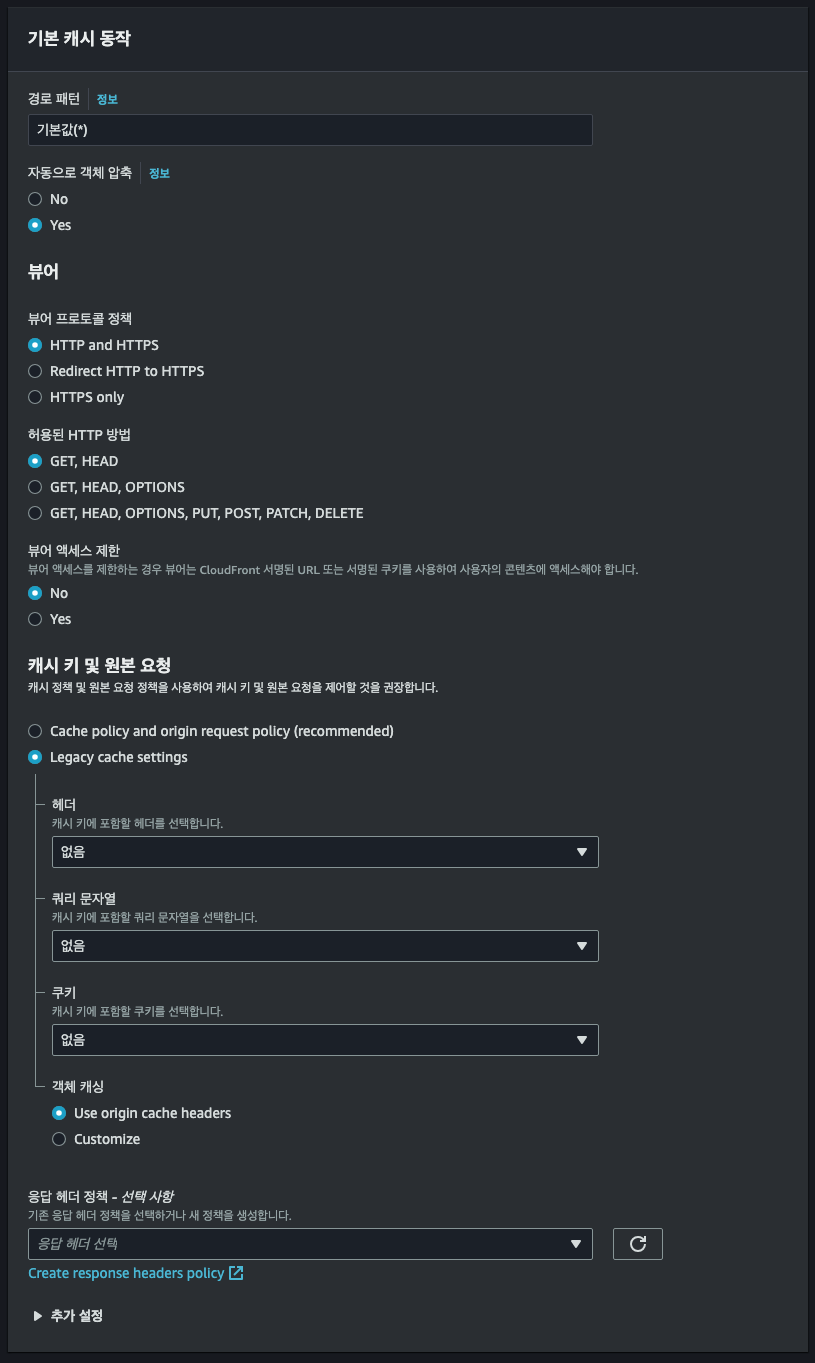
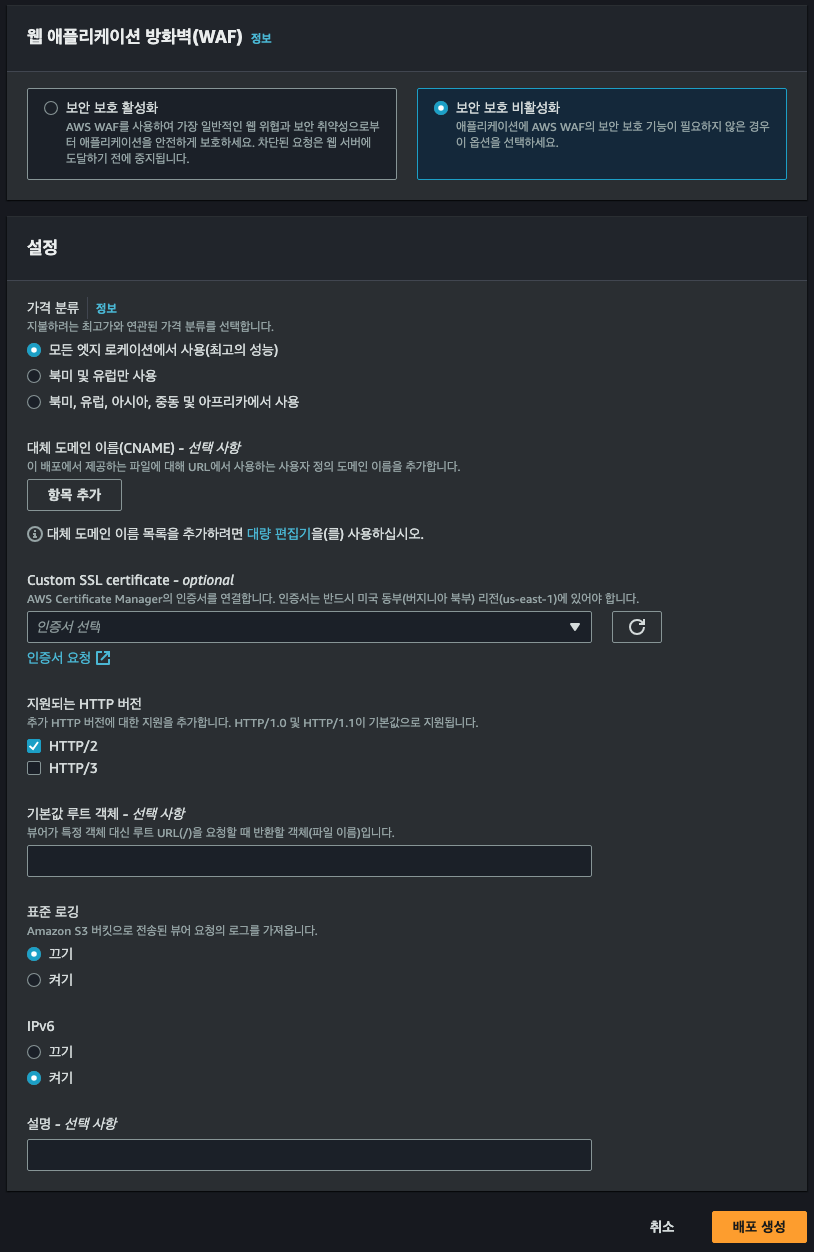
Creating it creates a distribution domain for CloudFront. (actually usable)
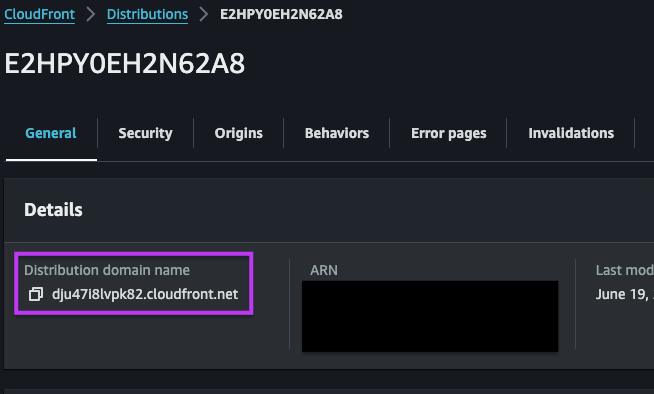
Import Certificate to ACM
If you set Alternate Domain, you can use it as your desired domain. A certificate is also required to set up https communication. It can be used only after importing the certificate into ACM.
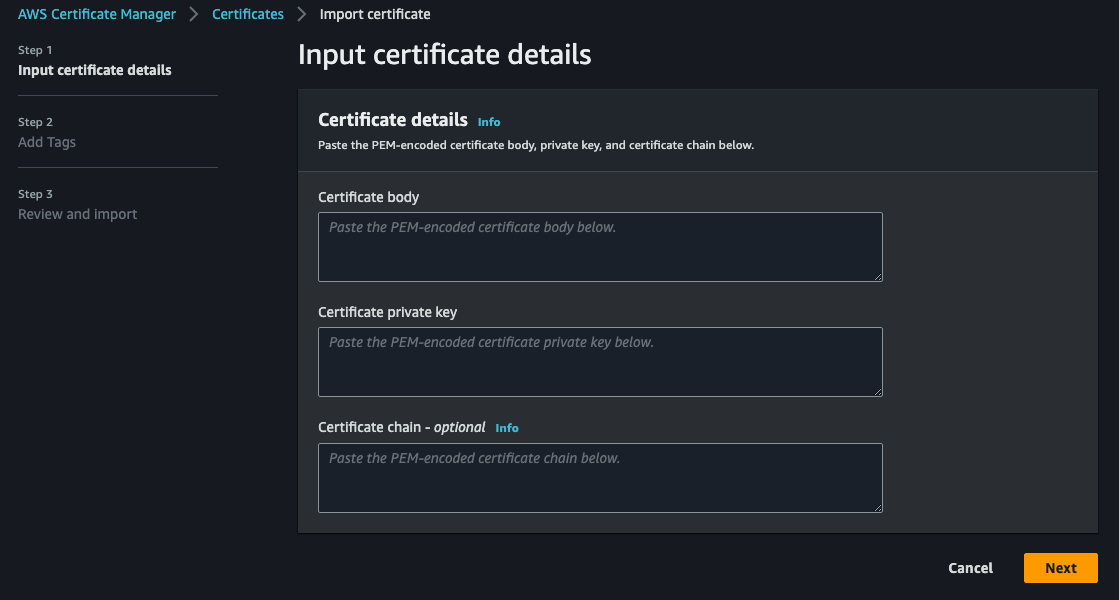
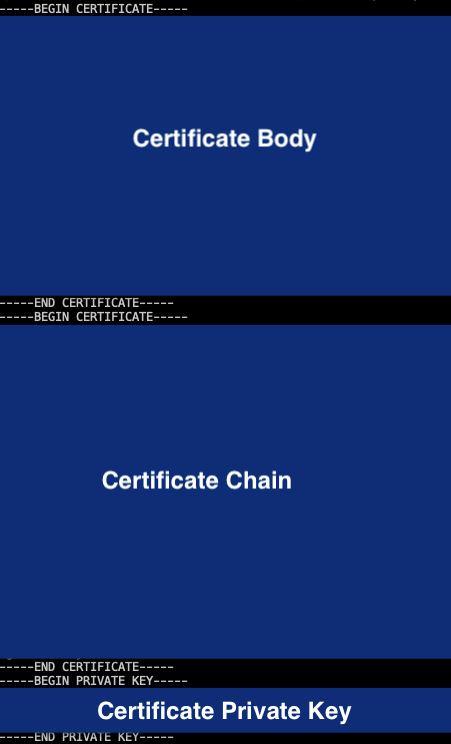
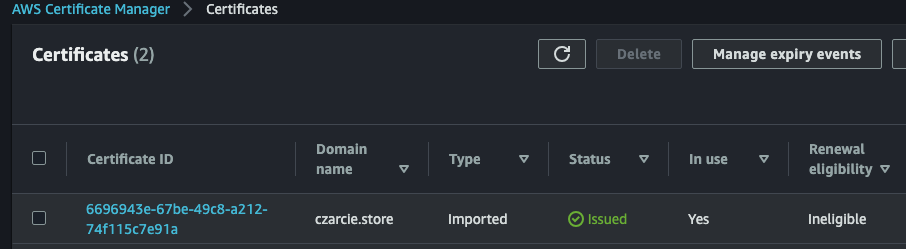
Set Alternate Domain
After importing the certificate into ACM, set the Alternate Domain and certificate in CloudFront Settings.
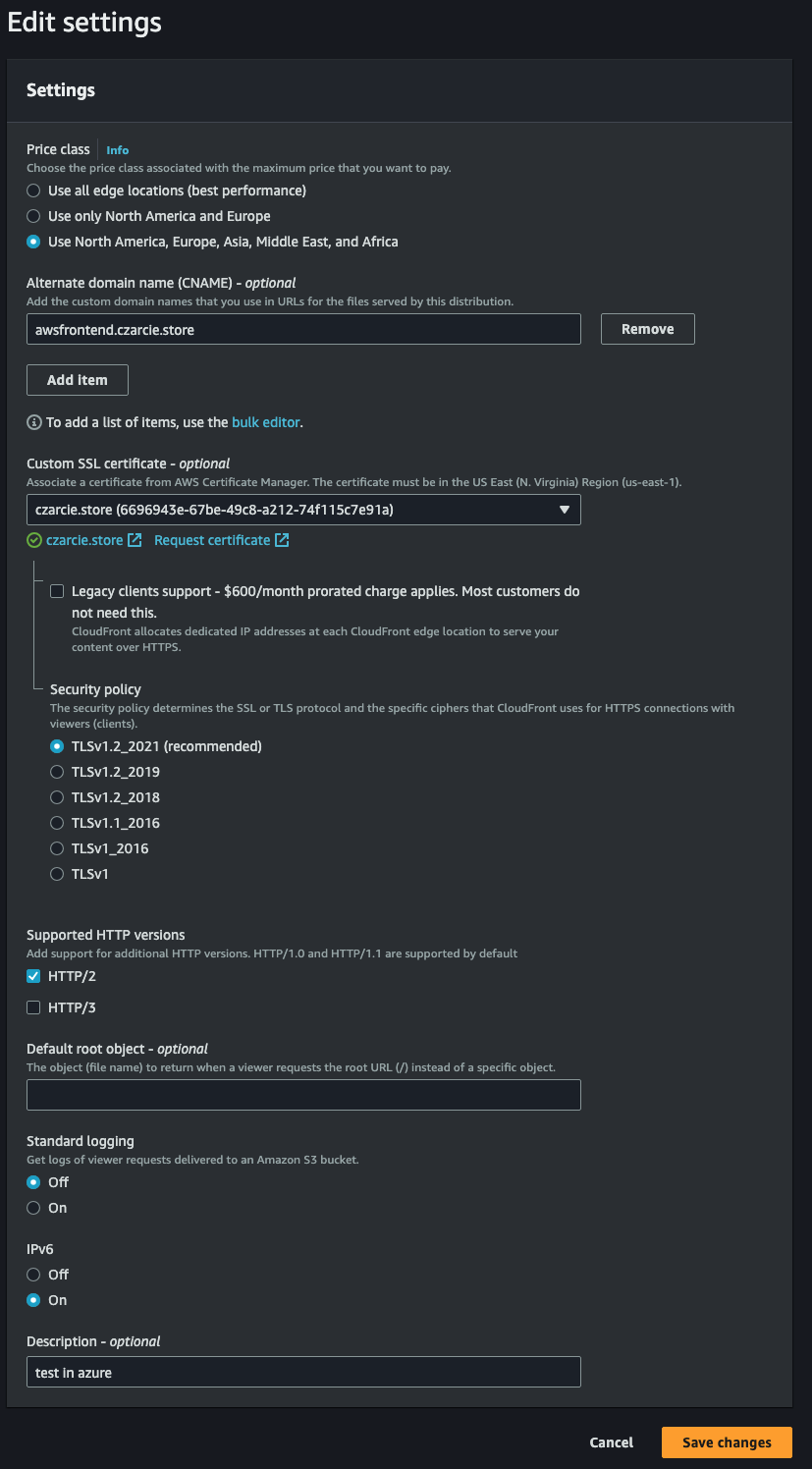
Register the domain to be used as an alternate domain as a cname record in Azure’s DNS Zone and set the alias to Cloudfront’s Distribution domain.
Even though distribution has been completed in CloudFront, distribution is actually in progress.
Distribution takes quite a long time.
After deployment is complete, you can successfully communicate by connecting to the alternate domain via https in your browser.

Additionally, you must set up a certificate and settings for HTTPS in Azure Application Gateway to connect successfully.
Let me know what you think of this article in the comment section below!