Certificate on Azure Application Gateway with LetsEncrypt
1 minute read
AWS can easily apply HTTPS through ACM, but Azure does not have a system like ACM. So, I issued a certificate through LetsEncrypt and applied it to Application Gateway.
The domain was purchased cheaply for testing.
Certificate issuance
certbot certonly --manual --preferred-challenges dns -d czarcie.store -d '*.czarcie.store'
set DNS txt record...
Successfully received certificate.
Certificate is saved at: /etc/letsencrypt/live/czarcie.store/fullchain.pem
Key is saved at: /etc/letsencrypt/live/czarcie.store/privkey.pem
This certificate expires on 2024-09-15.
These files will be updated when the certificate renews.
pem file created in /etc/letsencrypt/live/czarcie.store
.
├── README
├── cert.pem -> ../../archive/czarcie.store/cert1.pem
├── chain.pem -> ../../archive/czarcie.store/chain1.pem
├── fullchain.pem -> ../../archive/czarcie.store/fullchain1.pem
└── privkey.pem -> ../../archive/czarcie.store/privkey1.pem
Create a combined pem file
cat /etc/letsencrypt/live/czarcie.store/fullchain.pem /etc/letsencrypt/live/czarcie.store/privkey.pem > cert_chain.pem
.
└── cert_chain.pem
Create PFX file
openssl pkcs12 -export -out certificate.pfx -in cert_chain.pem -passout pass:password
.
├── cert_chain.pem
└── certificate.pfx
Register a certificate in the listner TLS certificates
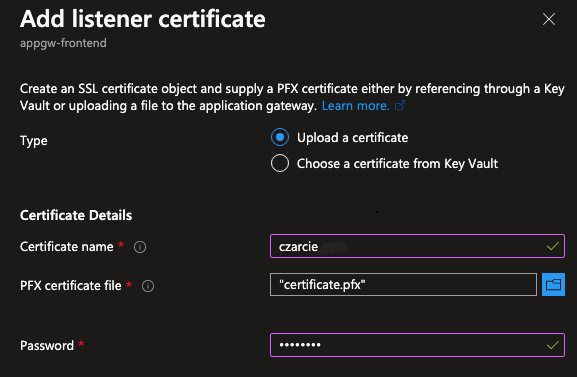
Set Listener
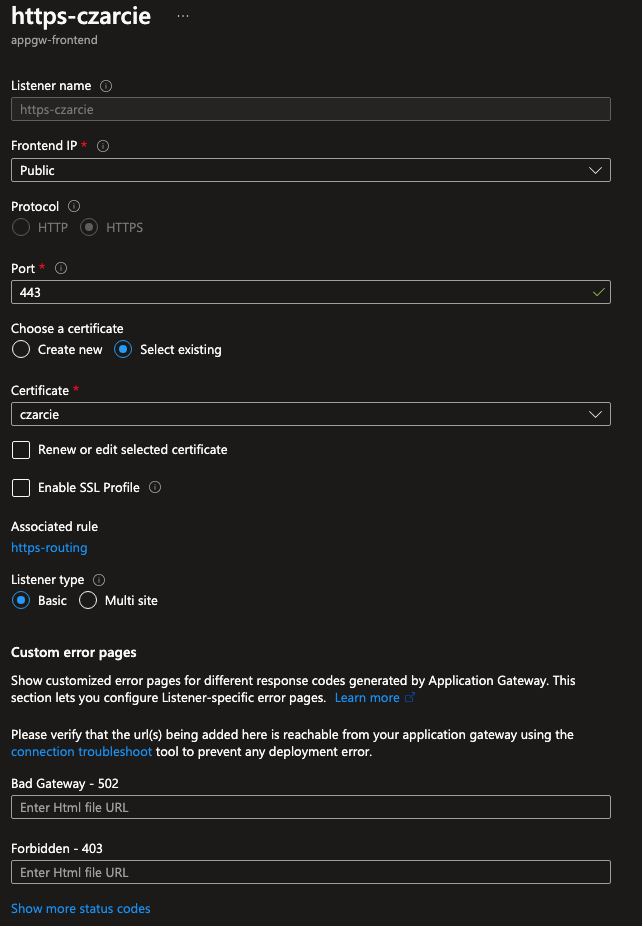
Set Application Gateway
- rules (routing rule)
- backend settings
- probe
Set DNS Zone
Register the IP of the application gateway as an A record in DNS Zone.
check
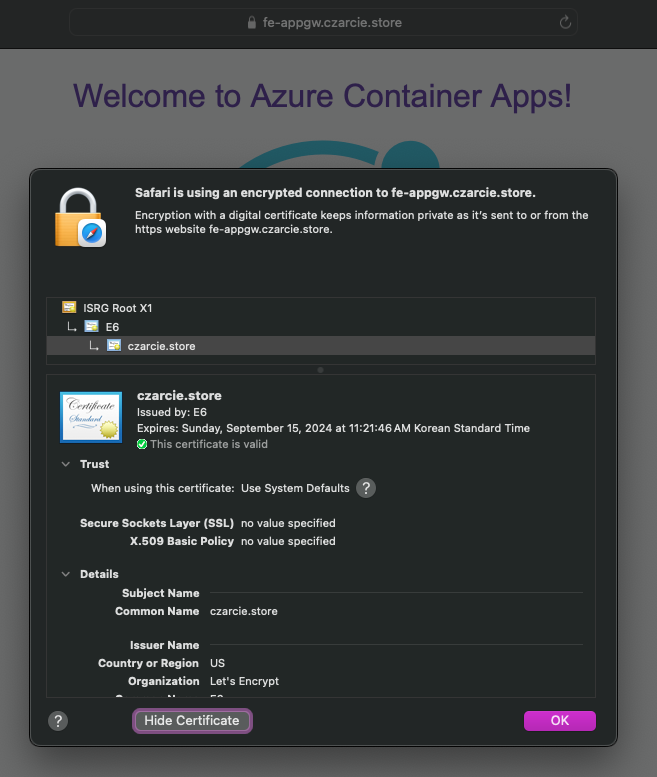
I feedback.
Let me know what you think of this article in the comment section below!
Let me know what you think of this article in the comment section below!
comments powered by Disqus