devops - AccessKey를 사용하지 않고 Github Actions에 AWS 인증하기
2 minute read
Introduction
Access Key, Secret Key를 이용한 인증 방법은 널리 사용되지만, 경우에 따라 강한 보안이 필요한 경우 Access Key, Secret Key의 사용을 제한 받는 경우들이 있습니다. 이런 경우 OpenID Connect는 좋은 방안이 될 수 있습니다.
Solution
OpenID는 OAuth 2.0 기반으로 상호 운용 가능한 인증 프로토콜입니다. OAuth라고 하면 어떤 프로세스로 동작하는지 감이 올겁니다.
OpenId
OpenID를 통해 AWS의 Access Key, Secret Key를 사용하지 않고 Role 기반의 Github Actions에서 AWS 인증이 가능합니다.
Identity providers 생성
- Provider type: OpenID Connect
- Provider URL: token.actions.githubusercontent.com
- Click to Get thumbprint
- Audience: sts.amazonaws.com
Role 생성
- Trusted entity type: Web Identity
- Identity provider: token.actions.githubusercontent.com
- Audience: sts.amazonaws.com
- Add permissions
- Role Name
Role Trust relationshops 수정
{
"Version": "2012-10-17",
"Statement": [
{
"Effect": "Allow",
"Principal": {
"Federated": "arn:aws:iam::....:oidc-provider/token.actions.githubusercontent.com"
},
"Action": "sts:AssumeRoleWithWebIdentity",
"Condition": {
"StringLike": {
"token.actions.githubusercontent.com:aud": "sts.amazonaws.com",
"token.actions.githubusercontent.com:sub": "repo:<Git Repo>:<Branch>"
}
}
}
]
}
Github actions용 yaml 파일 작성
.github/workflows 안에 yaml 파일을 작성합니다.
name: CI/CD for AWS, Azure with Github Action
run-name: ${ github.actor } is testing
on: push
env:
ECR_IMAGE: ${ secrets.AWS_ID }.dkr.ecr.${ secrets.AWS_REGION }.amazonaws.com/${ secrets.ECR_REPO }:${ github.sha }
ACR_IMAGE: ${ secrets.AZURE_ARC }.azurecr.io/${ vars.APP_NAME }:latest
jobs:
checkout:
runs-on: ubuntu-latest
permissions:
id-token: write
contents: read
steps:
- name: Checkout
uses: actions/checkout@v3
- name: Configure AWS credentials
uses: aws-actions/configure-aws-credentials@v2
with:
role-to-assume: ${ secrets.AWS_ARN }
role-session-name: OIDCForGithubActionCICD
aws-region: ${ secrets.AWS_REGION }
- name: Login to Amazon ECR
id: login-ecr
uses: aws-actions/amazon-ecr-login@v1
- name: Build, Push Docker image
run: |
docker build -t $ECR_IMAGE .
docker push $ECR_IMAGE
- name: Deploy ECS service
run: aws ecs update-service --region ${secrets.AWS_REGION} --cluster ${secrets.AWS_ECS_CLUSTER} --service ${secrets.AWS_ECS_SERVICE} --force-new-deployment
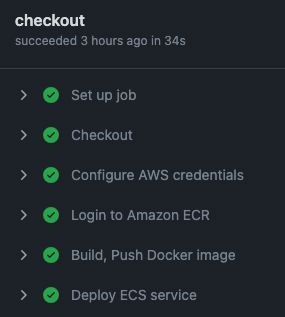
I feedback.
Let me know what you think of this article in the comment section below!
Let me know what you think of this article in the comment section below!
comments powered by Disqus